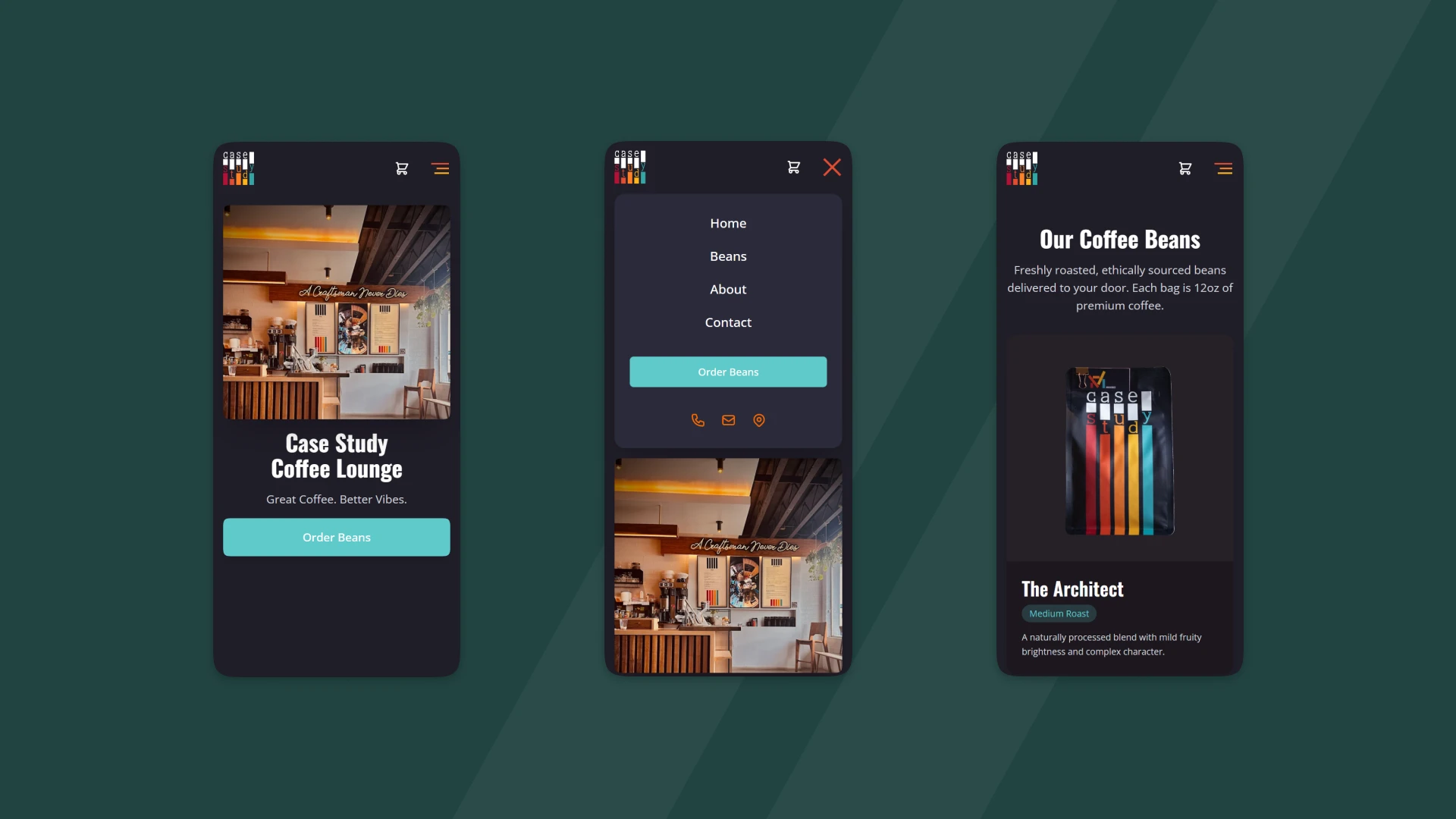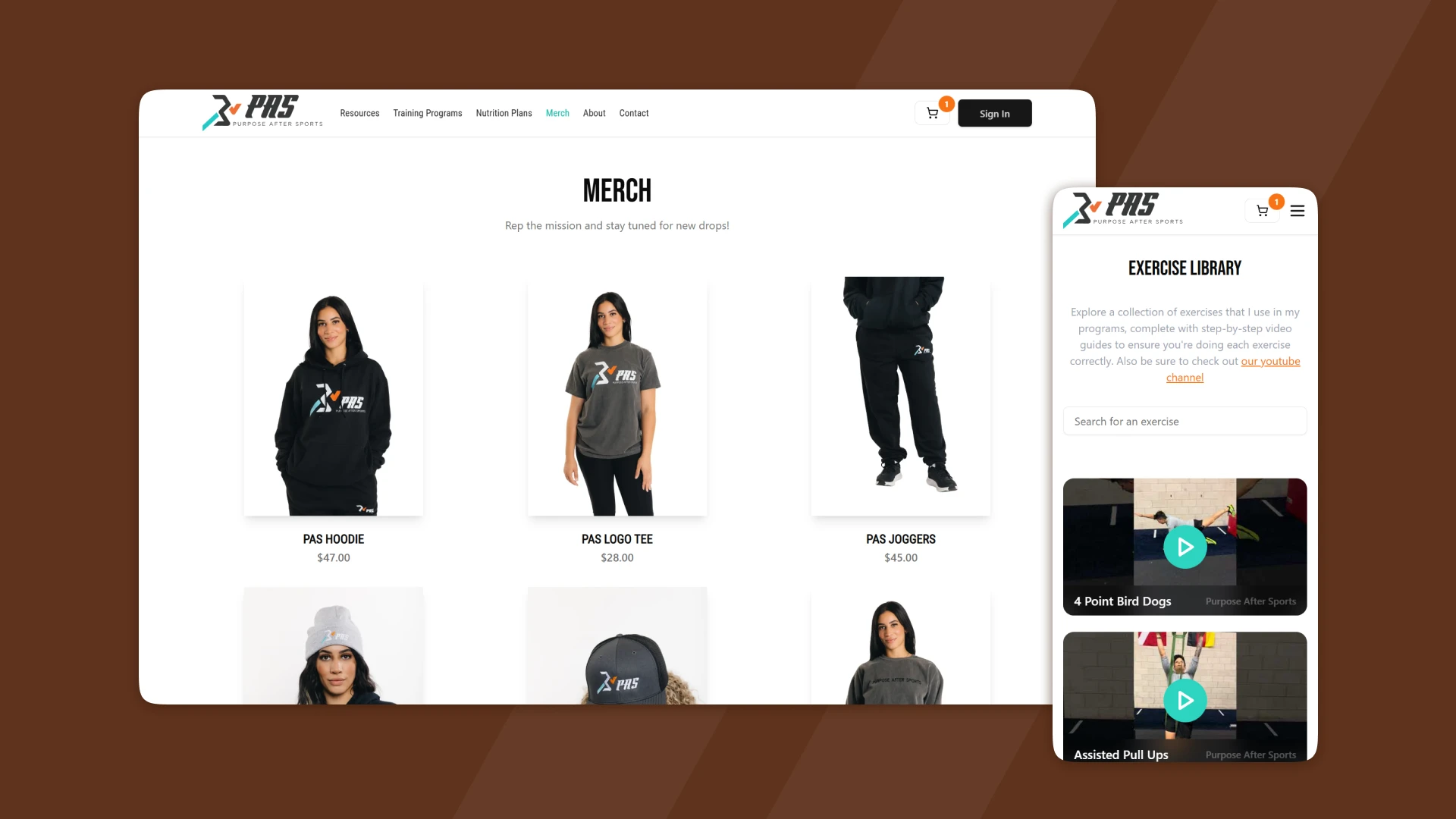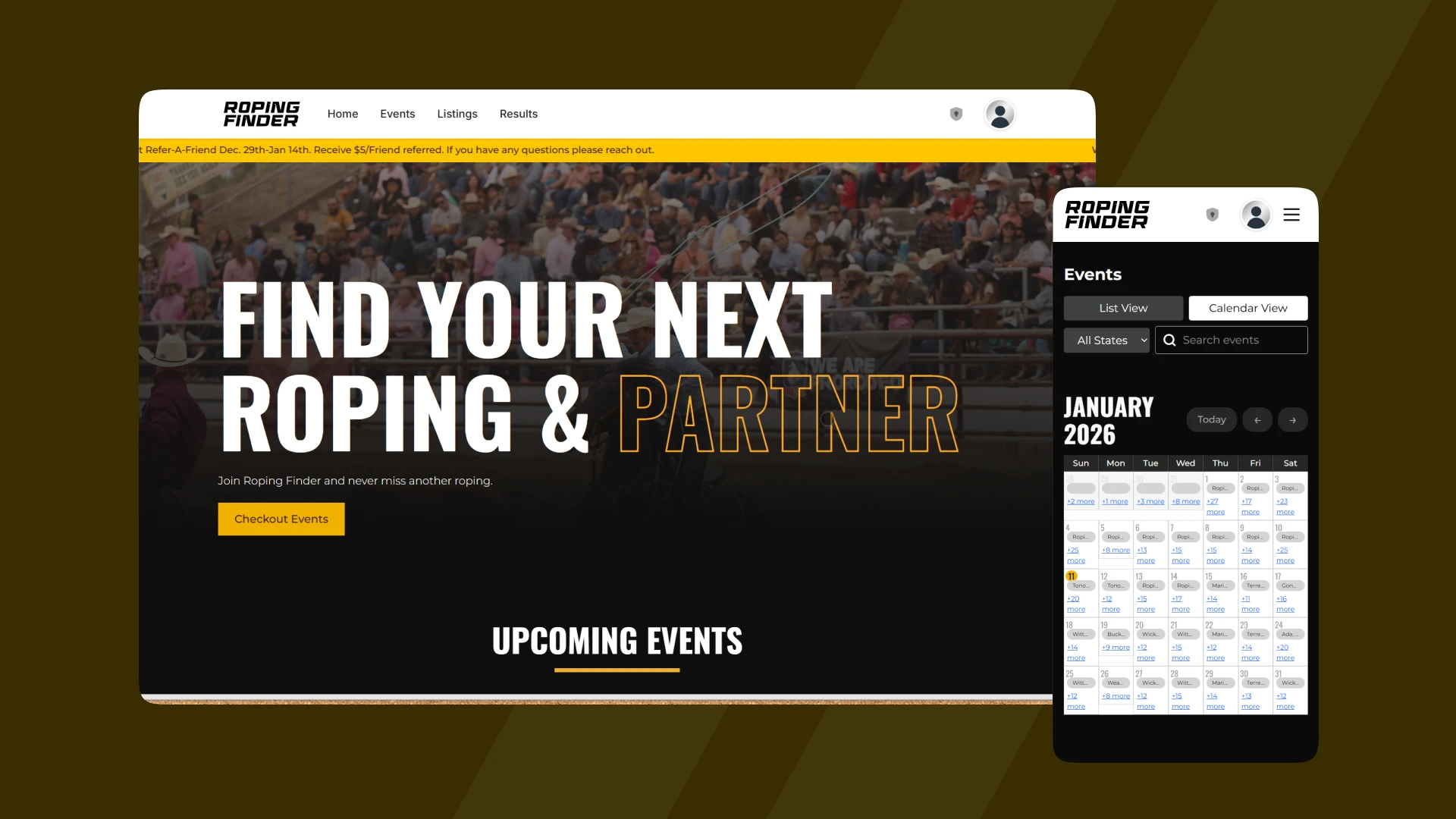Run your website without worrying about breaking it
Every site comes with a private control panel to manage content and data. Layout, structure, and performance are handled for you.
This is for you if...
- Your site is always a little out of date
- You want to manage content yourself without breaking design
- You’ve outgrown Squarespace or Wix
- You want one system that handles your site long-term
What you get
-
Structured websites
Websites built to stay fast, stable, and easy to maintain over time.
-
Private control panel
Update content, events, hours, and data without touching layout or code.
-
Ongoing site operations
Hosting, updates, fixes, and improvements handled so nothing breaks.
Some of my work
These projects all run on the same dashboard and publishing system.